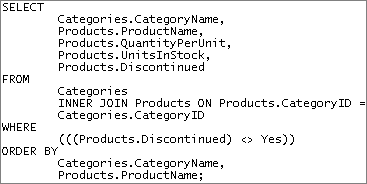SQL Query Builder gives you the ability to use the simple graphical interface to build SQL statements and create views in a database. It includes graphical panes that display your SQL statement visually and a text pane that displays the text of your SQL statement. You can work in either the graphical or text panes. SQL Query Builder synchronizes the views so they are always current splitgate.
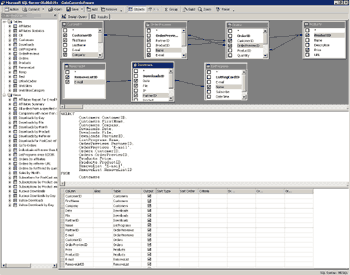
Features include:
- A visual interface to design queries
- Create joins with drag and drop
- The Grid pane to specify criteria
- Automatic SQL Statement generation
- Automatic field formatting
- Localization – specify your own labels
- SQL parsing – enter the SQL statement, and the diagram and grid will be populated
- Predictive Text
A visual interface to design queries & Create joins with drag and drop

Easily specify which fields you want in your query by selecting them with a checkbox next to field name. SQL Query Builder will also create joins between tables with relationships in the database. You can also create your own joins by dragging a field from one table to another field at themarketingheaven.
The Grid pane to specify criteria & Automatic field formatting
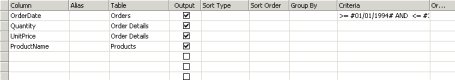
Use the grid to specify criteria, sort types, aliases, etc. SQL Query Builder will even format the fields automatically, e.g.:
| You enter this: | SQL Query Builder re-formats like this: |
| >=1-1-00 and <=31-1-00 | >=#01/01/2000# AND <= #31/01/2000# |
| s* | LIKE ‘s%’ |
Note: The above samples were done using an MS Access database.
Automatic SQL Statement generation
SQL Query Builder will generate the SQL Statement as you design your query.